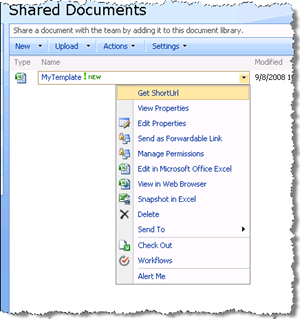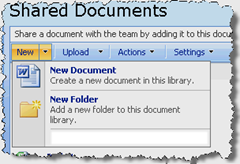Disabling My SharePoint Sites propagation or adjusting the frequency
I have previously explained how “My SharePoint Sites” works and how it gets propagated to the client. What happens if you want to disable this feature or adjust the frequency of when it occurs.
From time to time I get asked this question so I figured I would write up a post about it.
By default, Office creates two registry values under “HKEY_CURRENT_USER\Software\Policies\Microsoft\Office\12.0\Common\Portal”, which are:
| Registry Value | Description |
| LinkPublishingTimestamp | A binary timestamp of the last time the sites were propagated to the client |
| PersonalSiteURL | The URL to the users My Site |
There are two additional values you can create manually in the users registry or via a GPO.
| Registry Value | Value | Description |
| LinkPublishingDisabled | 0 = false, 1 = true (DWORD) | Disables the My SharePoint Site (or Link Publishing) on the Client PC. |
| LinkPublishingFrequency | DWORD value in minutes* | Changes the frequency from the default 24 hour to whatever value you put in there. |
* Microsoft claims this is in minutes, however, when I did testing with this it appeared to be in seconds.
Hopefully this will help you gain more control over the My SharePoint Sites / Link Publishing feature of SharePoint and Office.
“TinyUrl” for SharePoint Feature Requests
[Update – 9/2/2009]
I have released the first public version of my SharePoint URL Shortener. Please read the following blog posts for more information:
https://liebrand.wordpress.com/2009/08/28/sharepoint-url-shortener-its-finally-here/
https://liebrand.wordpress.com/2009/09/01/sharepoint-url-shortener-feature-highlight/
I am soliciting feature requests on Twitter for the first version of the “TinyUrl” for SharePoint feature I’ll am developing.
If you do not want to post them to Twitter, feel free to post them in the comments of this post.
SharePoint / Office 2007 and random authentication pop up’s with “My SharePoint Sites” (Memberships)
Update – 7/2/2009
The Office 2007 hotfix (KB970950) is now available to download:
http://support.microsoft.com/kb/970950
The specific bullet that resolves this problem states the following:
“When you view folders that are listed under My SharePoint Sites in the Open dialog box or the Save As dialog box in a 2007 Office application, you are prompted for authentication. This problem occurs when an expired site is removed from the list and you no longer have access to the site.”
Update – 6/11/2009
I have been using a private build of the hot fix to resolve this issue and it looks like it is finally resolved. I’ll report back as soon as I get word from Microsoft of the official release of this fix.
Update – 5/14/2009
I just got confirmation from Microsoft today that they are currently testing the hot fix and are still scheduling to have it available at the end of June.
Update – 4/21/2009
Microsoft is currently working on a hot fix for this. They are shooting for the Office 2007 June Cumulative Update. I’ll let you know if they make it.
Update – 2/6/2009
I have been working with Microsoft on this issue and it looks like we may be seeing a hot fix (of some sort) to resolve this issue in the future.
I have posted a number of articles on how the SharePoint membership and “My SharePoint Sites” feature works in MOSS 2007 and Office 2007 and some of the problems with it.
https://liebrand.wordpress.com/2007/11/29/moss-2007-and-user-memberships/
https://liebrand.wordpress.com/2007/11/29/office-2007-and-my-sharepoint-sites/
https://liebrand.wordpress.com/2008/02/27/my-sharepoint-sites-and-authentication-popup/
I am currently in the process of working with Microsoft to resolve the specific issues around the pop up box appearing randomly as users are working within Office 2007.
There is another scenario that can cause the random authentication pop ups to occur. Consider the following:
- A new site is created and the three (3) default groups Visitors, Members and Owners are associated.
- The members group (which drives the MOSS 2007 membership feature – see previous posts on this topic) is then removed from the Site Permissions.
- The group still exists but just does not have access to this site.
- The members group is still associated with this SharePoint site as the designated members group.
- SharePoint still propagates this site to the Office 2007 client for all users who are part of that group
As this group is propagated to the Office 2007 client’s “My SharePoint Site” feature it will check the users permission to the site and throw up the authentication pop up box because they technically do not have access.
After you remove any group that has been associated as the members group for a site, make sure you go into the “Set up Groups” from the People and Groups screen and change the Members site association to a new group that does have permissions.
In my opinion, the SharePoint membership feature should be smart enough to determine if the associated members group has access to the site or not and act accordingly. Unfortunately it does not – it just assumes it does and continues to propagate.
Typemock Isolator for SharePoint – Unit Testing
Typemock has announced a product for unit testing SharePoint.
“Microsoft SharePoint 2007 is a browser based collaboration and document management platform for software and web development.
Unit-testing SharePoint applications is only possible with Typemock Isolator. Isolator is the only tool that can ease unit testing large and complex application like SharePoint. With the ability to fake recursively, and with easy collection simulation, Isolator is your way to make sure your SharePoint code runs correctly, is scalable and thus cuts your development costs.”
For those interested in a free license:
Typemock are offering their new product for unit testing SharePoint called Isolator For SharePoint, for a special introduction price. it is the only tool that allows you to unit test SharePoint without a SharePoint server. To learn more click here.
The first 50 bloggers who blog this text in their blog and tell us about it, will get a Full Isolator license, Free. for rules and info click here.
Article on SharePointMagazine.net – Introduction to SharePoint Feature Stapling – Part 2
The second part of my article, Introduction to SharePoint Feature Stapling – Part 2, has been posted on http://www.SharePointMagazine.net. Hopefully you find this information useful.
Please check it out of you have a free moment.
Useful SharePoint Utilities
A recent update to one of the utilities I use on a regular basis prompted me to write this post which I have been wanting to do for a long time.
Carsten Keutmann develops SharePoint utilities that I consider essential to my administration / development toolkit. The utilities I am talking about is SharePoint Manager 2007 and WSPBuilder.
If you have not checked these out yet – definitely give them a try. Well worth your time.
Keep up the good work Carsten!
Updated: "TinyUrl" like feature for SharePoint
[Updated – 8/30/2009]
For those of you who have not seen it yet, my SharePoint URL Shortener has been released. Please see the following posts for more information:
https://liebrand.wordpress.com/2009/08/28/sharepoint-url-shortener-its-finally-here/
[Updated – 4/13/2009]
As you have probably seen by now I was unable to get the TinyUrl like feature for SharePoint posted by my self imposed date. At this point I am not sure when I’ll get it posted – rest assure, it is coming.
[Updated – 4/2/2009]
For those who missed my Twitter the other day – My current plan is to release the first version of this feature to CodePlex on 4/12/2009 (perhaps sooner). I’ll let you know if this changes.
I have been working on a proof of concept idea to attempt to shorten the URLs that appear in SharePoint. Anyone using SharePoint knows that the URLs can get extremely long and sometimes can be be overwhelming to end-users who have a need to copy and paste them in emails for example.
This feature is not quite complete yet but I thought I would post about it as an early preview.
The basic premise of this feature is to use URL Rewriting, a mechanism to generate a short uniquely ID, and a SharePoint list to store them in.
1. Activating the feature:
2. Navigate to a document library and click the Actions button, or the drop down on a document and select Get ShortUrl
3. You will be redirected to a page that displays the new ShortUrl and it will also automatically copy it to the clipboard:
As you can see the URL generated is http://server/ShortUrl/3V. This URL can now be included in emails, bookmarks, etc and it will always be a direct link to this document.
Even if more than one person selects the Get ShortUrl option on this document, it will always retrieve the same ID.
Stay tuned — I’ll have a downloadable version, instructions, and source available soon.
Thoughts?
Article on SharePointMagazine.net – Introduction to SharePoint Feature Stapling
The first part of my article, Introduction to SharePoint Feature Stapling, has been published.
Give it a read if you have a moment.
SharePoint Feature or Enhancement Requests
If you could request one feature or enhancement to SharePoint what would it be? Here are a couple examples I could think of:
- Expiring Permissions – Being able to set a time limit on when the permissions will expire for a user on an item.
- Bring back the “Up” button! – The “up” button was replaced with cookie trails in WSS 3.0, however, if a document library is added as a web part to a page there is absolutely no way of navigating up in a document library; you no longer have access to the document library cookie trails. (I am currently working on my own implementation of this as time permits. I’ll get it posted as soon as it is available)
- Remove the “Close” web part button – Talk about a very misunderstood concept when it comes to web parts and a be cause of performance issues (Hint: use the ?contents=1 query string to quickly gain access to the list of web parts closed or open on a specific page).
- Office File Types – Allow users to create new Office documents without the use of content types, or selecting a template up front (see Adding Office File Types to all Document Libraries New Menu without Content Types for more information).
What other ideas do you have?
CustomAction, NewMenu and mysterious blank control
As many SharePoint developers know the toolbars are very customizable via features. However, if you ever tried to add a custom control too the NewMenu you may have been plagued by the mysterious blank control:
The elements.xml of this feature looks like this:
1: <CustomAction GroupId="NewMenu"
2: Location="Microsoft.SharePoint.StandardMenu"
3: ControlAssembly="NewMenuSample, Version=1.0.0.0, Culture=neutral, PublicKeyToken=9860eb616e81cf1b"
4: ControlClass="NewMenuSample.SampleNewMenuItem"
5: RegistrationId="101"
6: RegistrationType="List"
7: >
8: </CustomAction>
And the actual code for the sample is pretty straightforward:
1: using System;
2: using System.Web.UI.WebControls;
3: using Microsoft.SharePoint.WebControls;
4:
5: namespace NewMenuSample
6: {
7: public class SampleNewMenuItem : WebControl
8: {
9: protected override void CreateChildControls()
10: {
11: MenuItemTemplate menu = new MenuItemTemplate();
12: menu.ID = "SampleMenu";
13: menu.Text = "Menu Item 1";
14: menu.Description = "Menu Item 1 Description";
15:
16: this.Controls.Add(menu);
17: }
18: }
19: }
It turns out that the problem lies in the CSS style being applied to the the elements causing the NewMenu items to be wrapped in a <SPAN> tag.
You can resolve this issue by simply adding the following to your class:
1: protected override void Render(System.Web.UI.HtmlTextWriter writer)
2: {
3: RenderChildren(writer);
4: }
And then your custom menu item will start working as expected:
Thank you to Pascal Van Vlaenderen for the information on this.
-
Archives
- October 2009 (1)
- September 2009 (2)
- August 2009 (5)
- July 2009 (2)
- June 2009 (2)
- May 2009 (2)
- April 2009 (1)
- March 2009 (1)
- February 2009 (1)
- January 2009 (3)
- December 2008 (1)
- November 2008 (3)
-
Categories
-
RSS
Entries RSS
Comments RSS